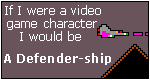Sunday, January 24, 2010
What a weekend

PS2 controller, PC, and ZX Spectrum games

Monday, January 11, 2010
Sinclair: Down but never out, the eternal optimist is back

There is an interview with the big man on the Independent's web site.
Sounds like he is trying to find a backer for a revamped C5 - hurray!
Labels: Sinclair C5, Sir Clive Sinclair
Sunday, January 10, 2010
Burst pipe

Click the image to zoom in!
Wednesday, January 06, 2010
YSRNRY special
Nick Humphreys over at the World Of Spectrum forums (fora?) recently announced a new Christmas Special
It is available as a DVD ISO image via BitTorrent
Not being a torrent user I:
- did a quick web search and found the BitTorrent client
- clicked on the link above to download the DVD image
- burnt a DVD to watch on my TV using ImgBurn
Looks good too!
In order to watch it on my PC using the original ISO image, I used Virtual CloneDrive to mount the image and then can watch it using a media player such as VLC.
Labels: DVD, ImgBurn, ISO, Nick Humphreys, Sinclair ZX Spectrum, Sir Clive Sinclair, Virtual CloneDrive, World of Spectrum, YSRNRY
Friday, January 01, 2010
Digital camera frame
I bought a cheap / mid-range frame today to put on my desk at work.
It displays 800x600 which is adequate for my needs.
In order to squeeze as much data as possible onto my old 512MB xd memory card, I created two folders: portrait and landscape
I then created two copies of 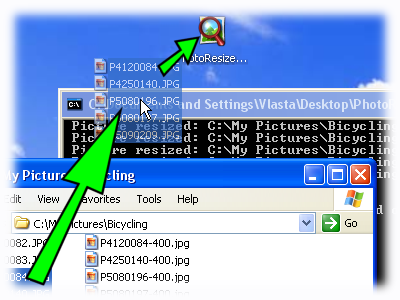 a free batch photo resizer that I found on the web. The first copy I renamed to PhotoResize800x600.exe and the second to PhotoResize600x800.exe .
a free batch photo resizer that I found on the web. The first copy I renamed to PhotoResize800x600.exe and the second to PhotoResize600x800.exe .
I dragged the landscape folder onto the former icon and the portrait folder onto the latter.
The utility automatically creates new files with 800x600 or 600x800 in the file name.
Then I used trusty old robocopy to copy the newly created files onto the memory card. Nice.


.jpg)