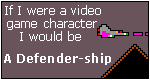Thursday, November 02, 2006
Changing the colour of NTFS compression in Explorer
Some of the lads at school were asking about how to do this, so I have had a dig around and remembered how to do it. The problem is that the registry key is not even there by default, so there is nothing to change - that is why I could not find it at first!
- Run regedit.exe
- Locate registry key HKEY_CURRENT_USER\Software\Microsoft\Windows\CurrentVersion\Explorer
- Create a new key called AltColor, of type REG_BINARY, with a data value that is the hex value of the colour you want with trailing 00 in the format: RR GG BB 00 (Red, Green, Blue)
For example, FF 00 00 00 for red or 00 FF 00 00 for green.

.jpg)