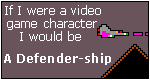Saturday, September 10, 2005
Making a digital backup of my ZX Spectrum tapes
I've bought another Cronosoft game, "Gloop!"
The signal on the tape is very noisy, and I always like to make a backup. I use the backup until it no longer works, then I make another backup, use that, and so on.
I couldn't get a backup via Audacity to load up into my Spectrum, so I've spent the last couple of hours investigating how to make a digital backup. Here's how I did it:
- Played the tape into my laptop's "MIC" socket, and recorded an 8-bit uncompressed WAV using Audacity
- Used MakeTZX from the command line with:
maketzx Gloop.wav -f- Played the .tzx into my Spectrum from the command line with:
tzx2wav.exe Gloop.tzx
Do a web search if you can't find the software I mention, or look elsewhere in this blog.
And no - don't bother asking if you can have a copy of any of these titles. Support Cronosoft in their effort to keep a retro games label alive, or it'll die.
Comments:
<< Home
a game I found after 15 years of trying to remember what it was called was this one: Atic Atac....ah memories!
http://www.crashonline.org.uk/02/atic.htm
Post a Comment
http://www.crashonline.org.uk/02/atic.htm
<< Home


.jpg)